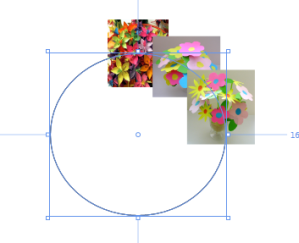Blog Archives
Microsoft Expression Blend4’s new features
I’am trying to learn about the new features of Blend4 and i want to share this with all of you 🙂
let’s start with the PathListBox:
The PathListBox is a new control included in the Expression Blend 4 SDK that builds on the original functionality of the ListBox, displaying multiple items and item selection, and new functionality enabling path-based layout. The PathListBox provides many areas of customization through properties and a custom child container control, the PathListBoxItem.
The following application will explore some techniques using the PathListBox:
- Step1:
Start a new Silverlight project in Microsoft Expression Blend4 .
- Step2:
Draw your path: choose the shape that you want to use as path.

I’am going to choose for example the ellipse.Then, double click on ellipse in the objects and timeline window–>Path–>make layout path.
In the Properties window,brushes–> fill : no brush so your path will be invisible.
will notice that another element is added to your objects: a PathListBox.
We should move the PathListBox below the Ellipse in the objects and timeline window.
Select the PathListBox and in the properties window go to layout Paths –>Distribution:Padded , Padding -20
- Step3:
Now, we have to add items to our PathListBox.We either add them directly,either we use a Sample Data.
For the moment, we will add items directly.
*Select your project’s name in the Projects window–> add existing items.
*Select PathListBox and double click on your items. They will be automatically added as items to your PathlistBox.
- Step4:
Now, we are going to add an animation :
- Add a new Storyboard in the Objects and Timeline panel.
- Hit OK on the Create Storyboard Resource dialog.
- Position the playhead at the one second mark.
- Change the Padding value to spread the items evenly along the ellipse.
- Hit play in the Objects panel and watch the items slide into place.
It’s just an initiation to the PathListBox, and we will try to explore all its possibilities.
I hope you like this post 🙂